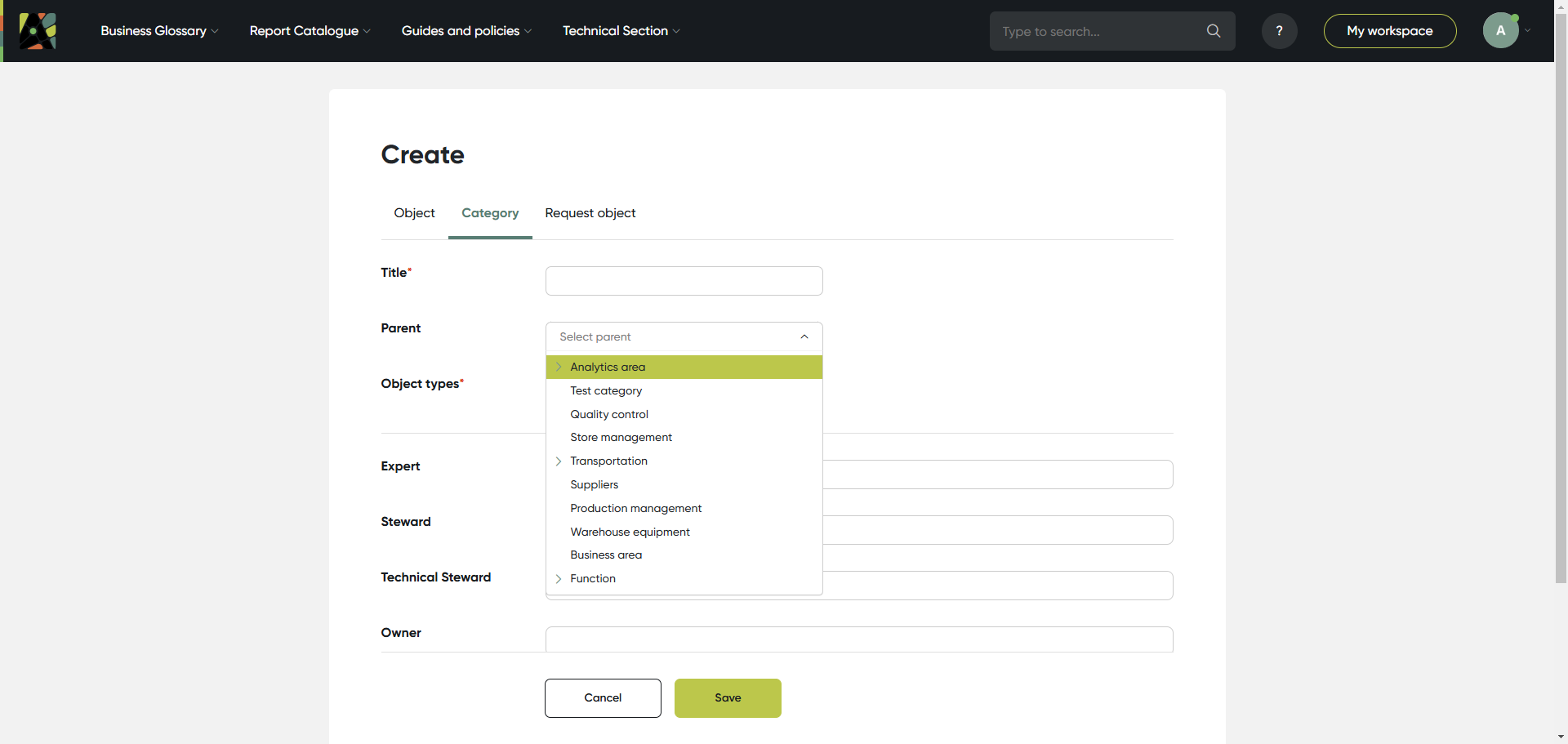Content Organisation
All content is organised through two main layers:
- Object types (a)
- Categories. (b)
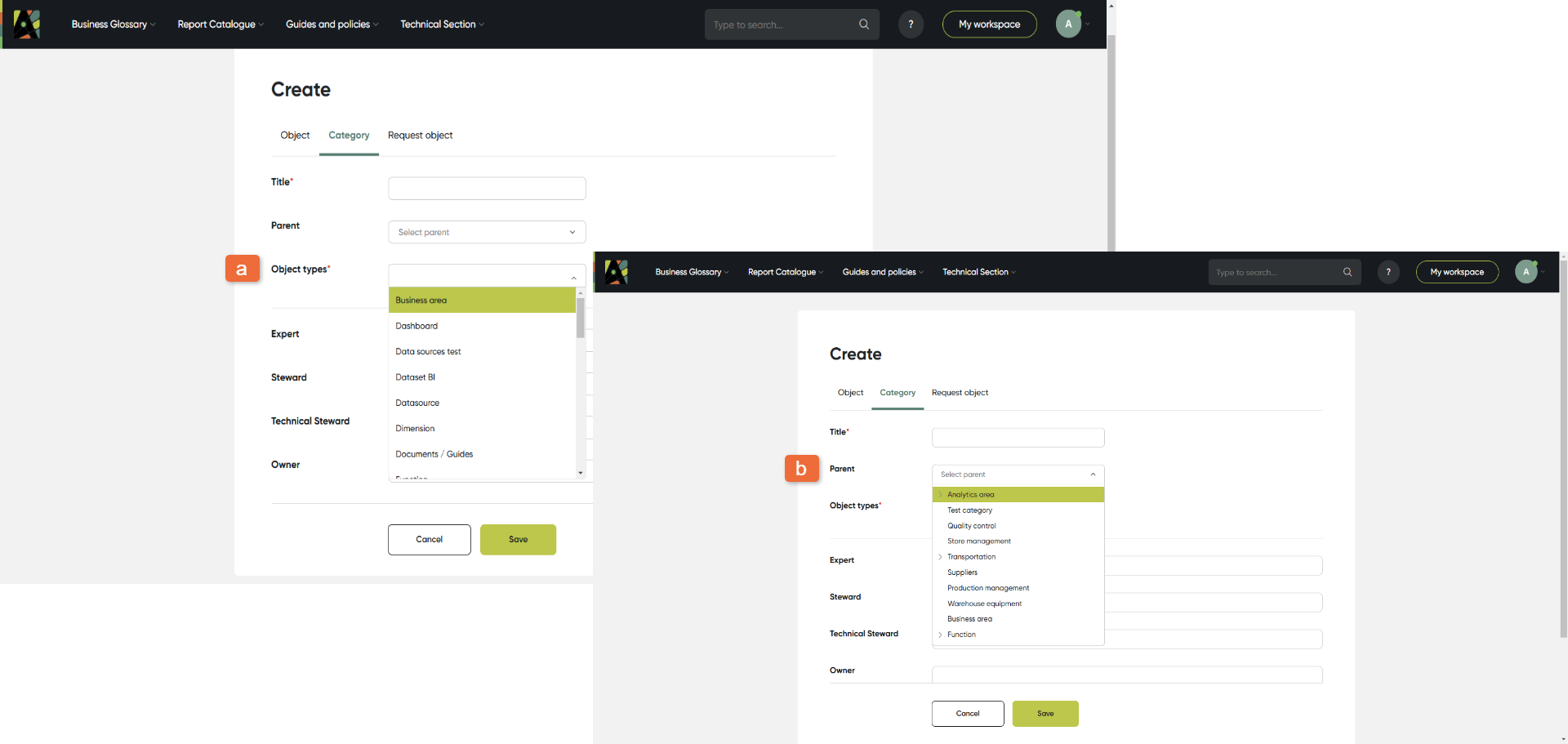
Object Types
Object types are created by the Admin.
Typical object types are report, indicator, business term, dimension, data source, etc.
Every object type has a set of attributes, defined by the Admin.
Object type is the primary filter in every module.
Any object existing in the portal is always related to a specific object type.
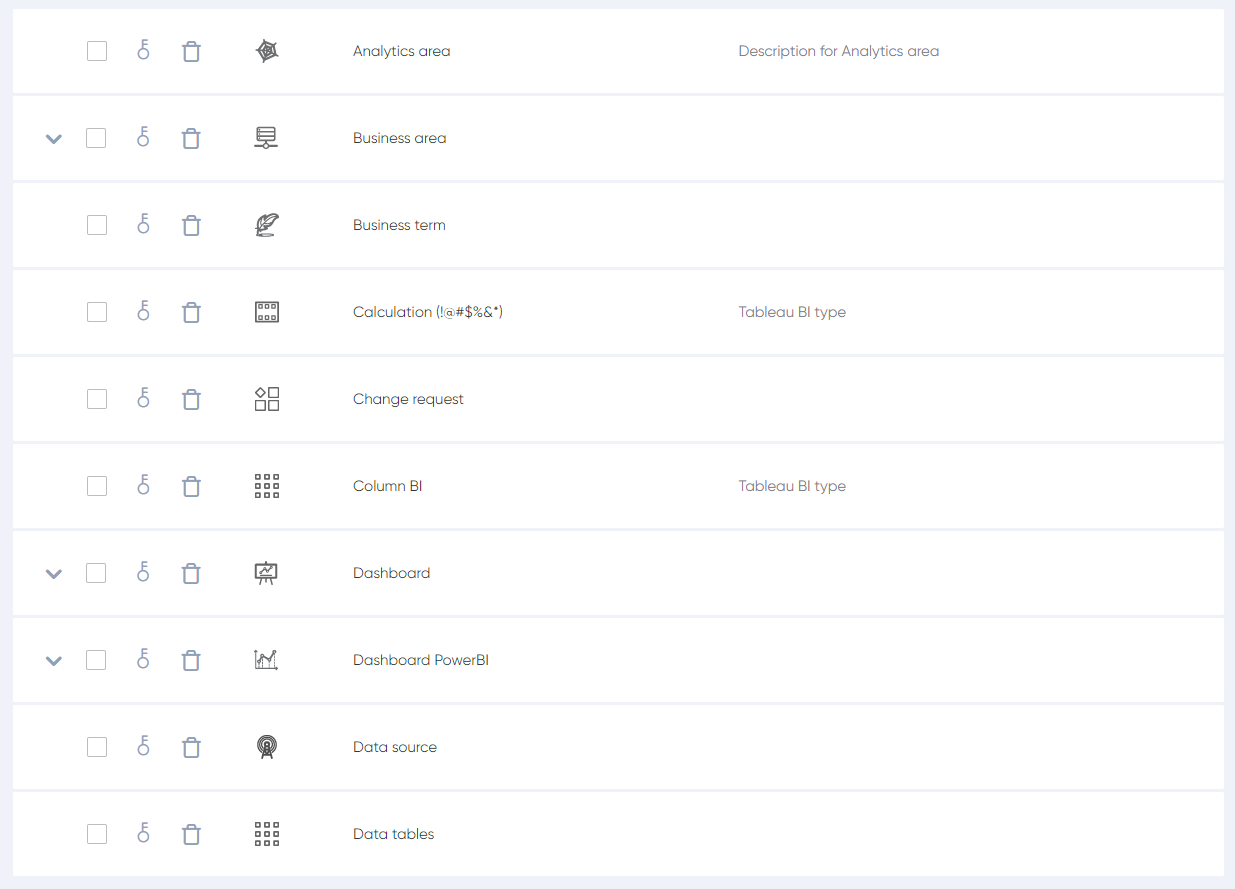
Categories
Categories are created by Editors and the Admin to group information.
Categories are assigned to object types. One category can be assigned to an unlimited number of object types.
Categories can be used to customise the module/menu to simplify access to the information and are used in the filter panel in every module.
When you click on a specific category, you can see all objects, related to this category.
Example:Category name - ”Report Subject Area”, Subcategories - Sales, Finance, Customers, Suppliers
Related object types – Object type “Report”
This is how reports can be structured using categories.